Vivado Board Interface File¶
The Board Interface file uses an XML format to define information about system-level boards that use or include Xilinx devices. The information contained in the Board Interface file can be used by the Vivado Design Suite, and Vivado IP integrator, to facilitate and validate connection of the Xilinx device to the board.
In order to use the board interface file for the Sidewinder-100, first download it from MLE. Please contact MLE for download instructions.
Then you need to point the following parameter to the board_files folder:
set_param board.repoPaths [list "<board_files_dir>"]
Note
You should define the board.RepoPaths parameter in your init.tcl file (which might be located at ~/.Xilinx/Vivado/init.tcl), or soon after opening the Vivado Design Suite. For more information about the init.tcl file refer to this link in the Vivado Design Suite Tcl Command Reference Guide (UG835).
In addition to the board.repoPaths parameter, you also need to add the
following line since the Sidewinder-100 in Rev.2 uses an engineering sample
(ES) FPGA:
enable_beta_device*
When creating a new project, you should now be able to select the Sidewinder-100 NVMe Storage Controller board in the Default Part dialog as shown in Fig. 20.
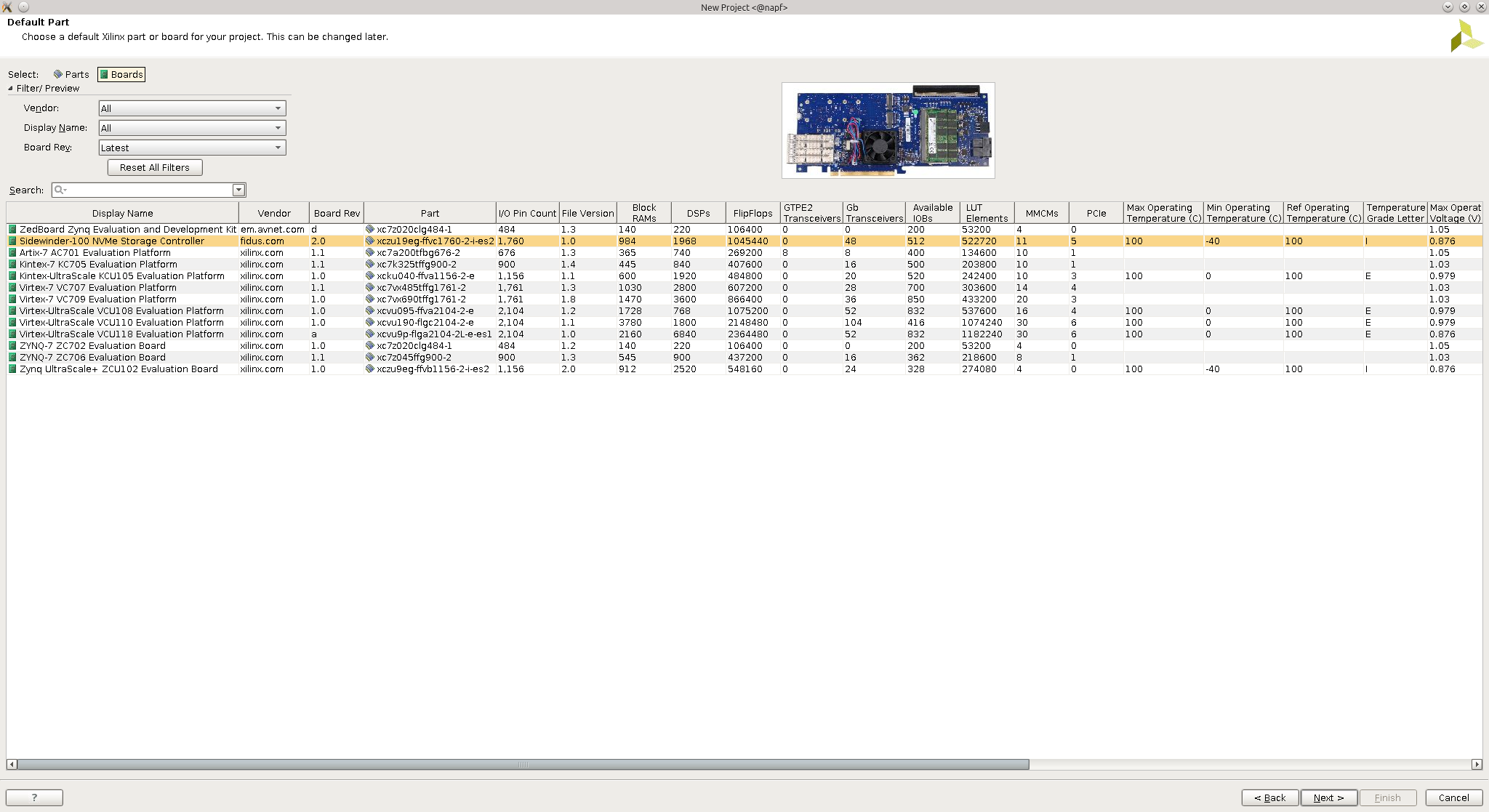
Fig. 20 Board Part Selection Dialog.